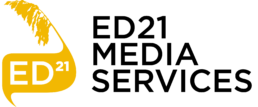For anyone in a production role who is being asked to put together job performance data, first, keep calm. This initially can catch many people off guard and vulnerable. Don’t feel threatened by questions about what you’ve done and how you did it. If you have been a diligent producer all year you have nothing to worry about. But trust me, if you make an organized presentation including a vision and goals for production growth for the next year you will have very impressed co-workers. You may also get some additional funding to make those goals a reality. As a side note make sure you explain what your organization will get in return from your vision and goals.
Just this past week I put together a vision for my current roles and responsibilities for the upcoming year. Within this proposal presentation I went over:
- Vision
- Previous Year’s Projects
- Forecast Projects
- Percentage increases from previous to current year
- Improvements and Purchases
First, let me just advise everyone of some good house-keeping tasks that will make this presentation a piece of cake to put together.
- Project Documentation:Keep a spreadsheet listing every projects you have done throughout the year. I use Google Drive [link] for my spreadsheet creation. By using a cloud-based platform I can rest assured that my co-workers have the most up-to-date list of projects at all times.
- The list should consist of columns titled
- Project
- Category (ex: script, interview, video promo, etc.)
- Department Requesting
- Individual Requesting
- Completed
- Archived
- Take it a step further and plug in formulas to conduct realtime analysis on the:
- Total completed projects to date
- Projects by type percentage breakdown
- Department Requesting percentage breakdown
- Individual Requesting percentage breakdown
- Total projects listed (this is different
- The list should consist of columns titled
- Equipment Documentation:Keep a itemized list of equipment that could make your job more efficient. Some equipment that comes to mind for me recently have been live switching gear (Black Magic ATEM 4K 2ME switcher), VMIX HD software for ISO recordings / streaming / program recording, ProPresenter with Alpha keyer. Other items that should make your short list is up-to-date computers and software for faster rendering and compression. Just know your workflow and research if a few steps can be expedited by hardware / software upgrades.
- Communicate, communicate, communicate…and…COMMUNICATE. Did I say communicate? Whenever a client within an organization doesn’t understand the turn-a-round times or how to interface with you, you have an issue on the horizon. Let the client know everything you need from them up front. Inform them of your workflow in a basic form.
MORE TO COME…